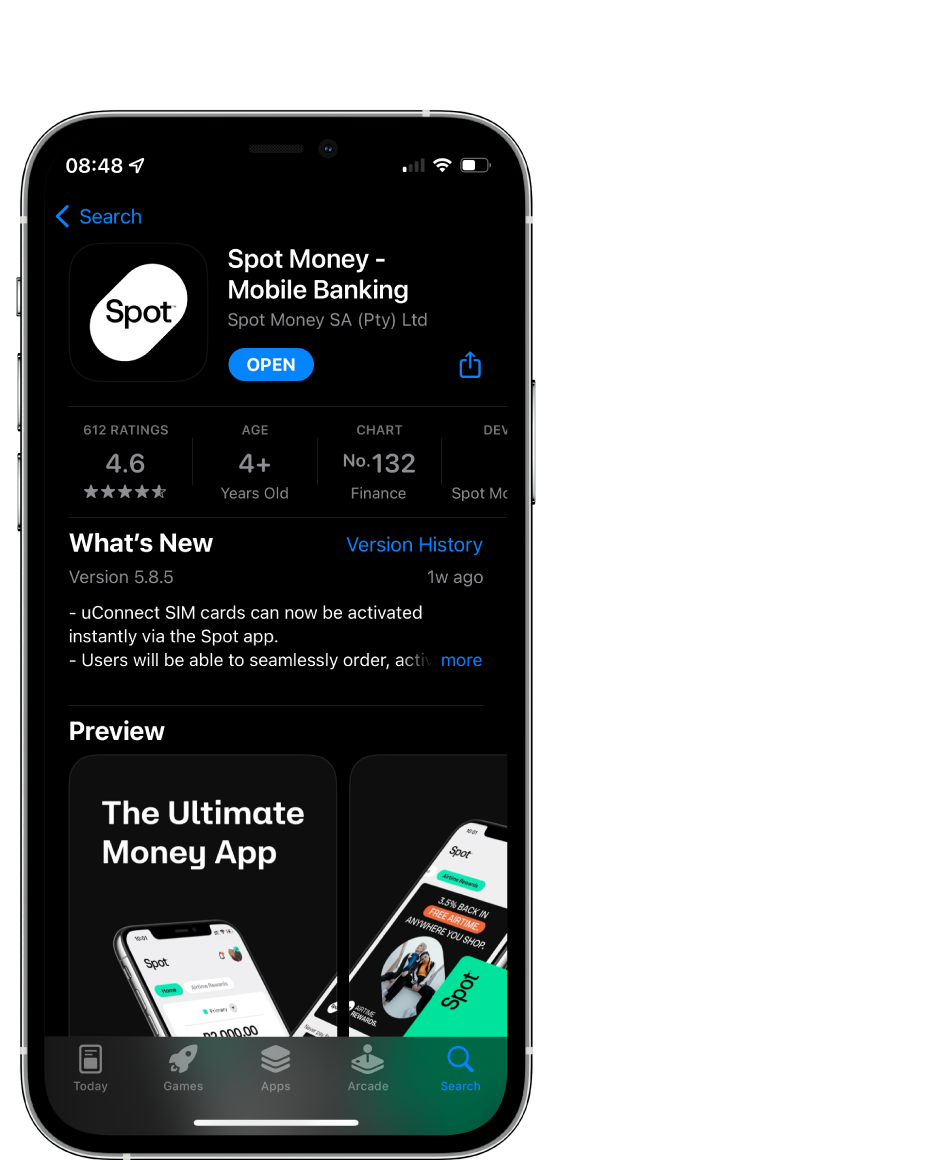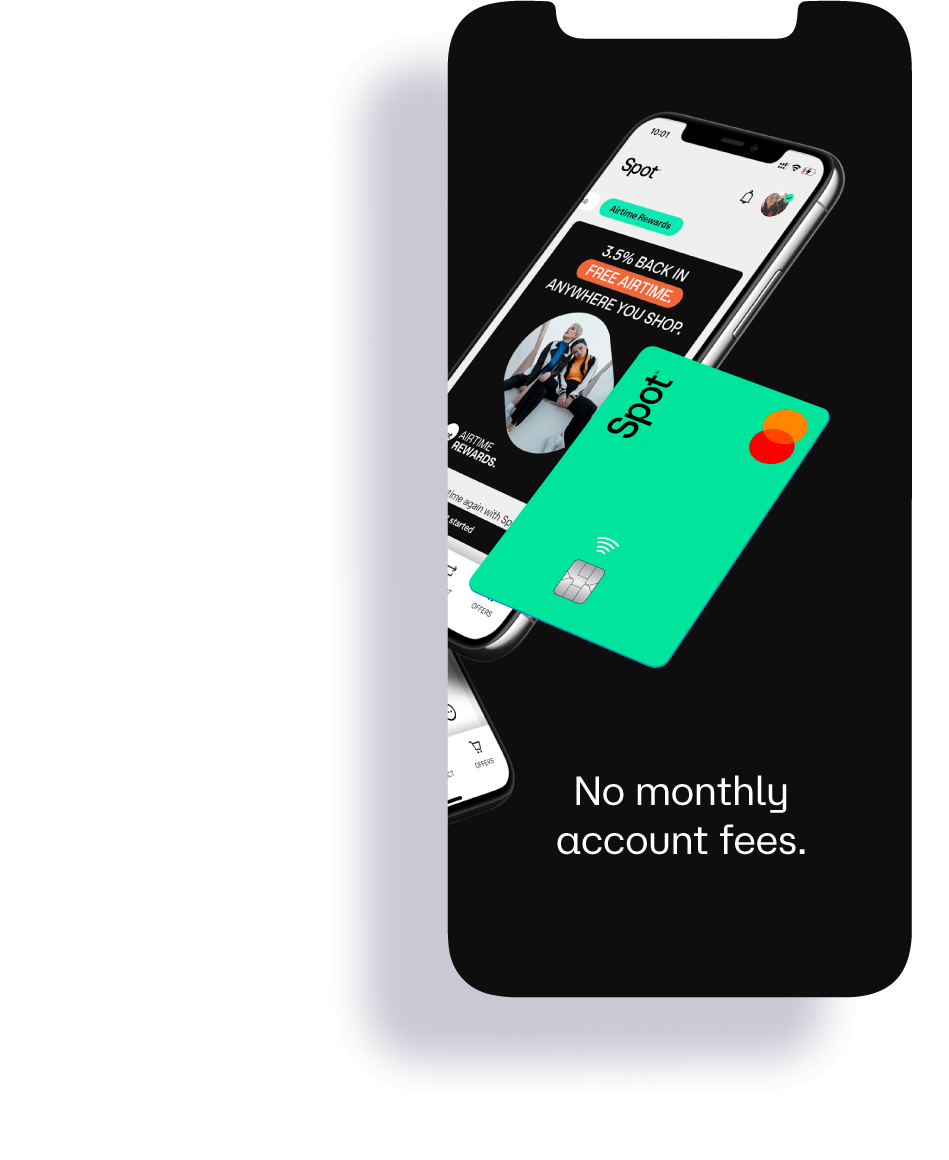Save R5000 with Spot
Save with Spot and stand the chance to DOUBLE your savings every month!*
*ts&cs apply. Max payout R1500.



Keep Yourself Accountable
Choose a random box each week and add that money to your Spot savings account.
Plus, stand the chance to DOUBLE your savings each month!
Pro Tip: Save the tracker as your phone lock screen to keep yourself on track!


Double Your Savings
1
Download the Savings Tracker.Choose a random box each week and add that money to your spot savings account.
2
Maintain your SavingsKeep the savings in your account for the full calendar month.
3
Stand a Chance!Get an automatic entry into the draw to DOUBLE your savings!
All Your Questions - Answered.
Not the answers you're looking for?
- Sign into your Spot app.
- On the home screen, tap the dropdown menu.
- Select ‘Savings’.
You can add money into your Savings account via:
1Voucher:
- Sign into your Spot app.
- Tap the Add Money button on your home screen.
- Choose the 1Voucher option, enter your 16 digit PIN and click “redeem”. Your Spot Account will then be topped up by the amount you have previously loaded on the voucher.
Ozow Instant EFT:
- Sign in to your Spot app.
- Tap Add Money.
- Select Ozow and tap Next.
- Enter your amount and hit Next again.
- Choose which Spot account you want to top-up and tap Next.
- Confirm top-up details and tap Top-up.
- Select your bank and enter your online banking details and tap Login.
- Enter your OTP or 3D-authentication sent from your bank to confirm your top-up.
- You’ll receive a “success” notification and your funds will available in your Spot account.
Or, via linked bank card:
- Sign in to your Spot app.
- Tap the Add Money button on your home screen.
- Tap Linked Card under the “Top-up from where?” options and click next.
- Enter the amount you’d like to top-up with and hit Next.
- Choose the Spot account where you’d like your cash to go.
- Enter your CVV numbers (those last 3 numbers on the back of your bank card).
- Tap Top-up and enter your 3D-Secure code.
- You’ll see a success screen as soon as the transaction has been processed successfully.
For every extra R100 above the minimum R320 you add into your Savings account, gets you an extra entry.