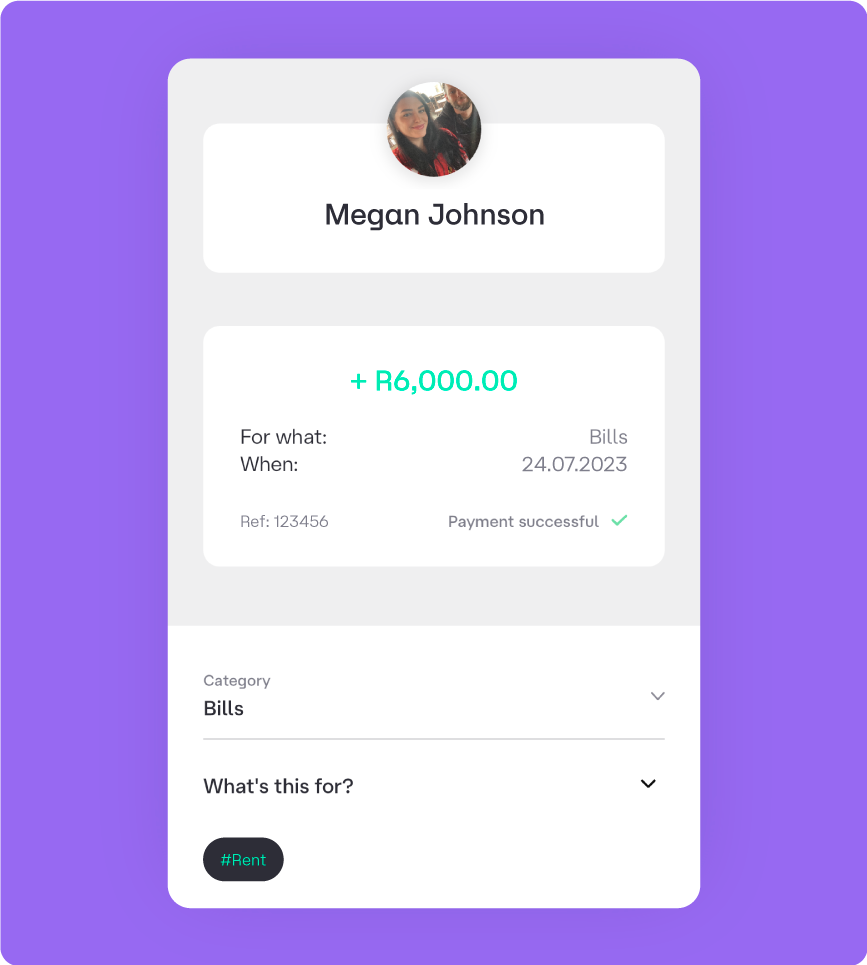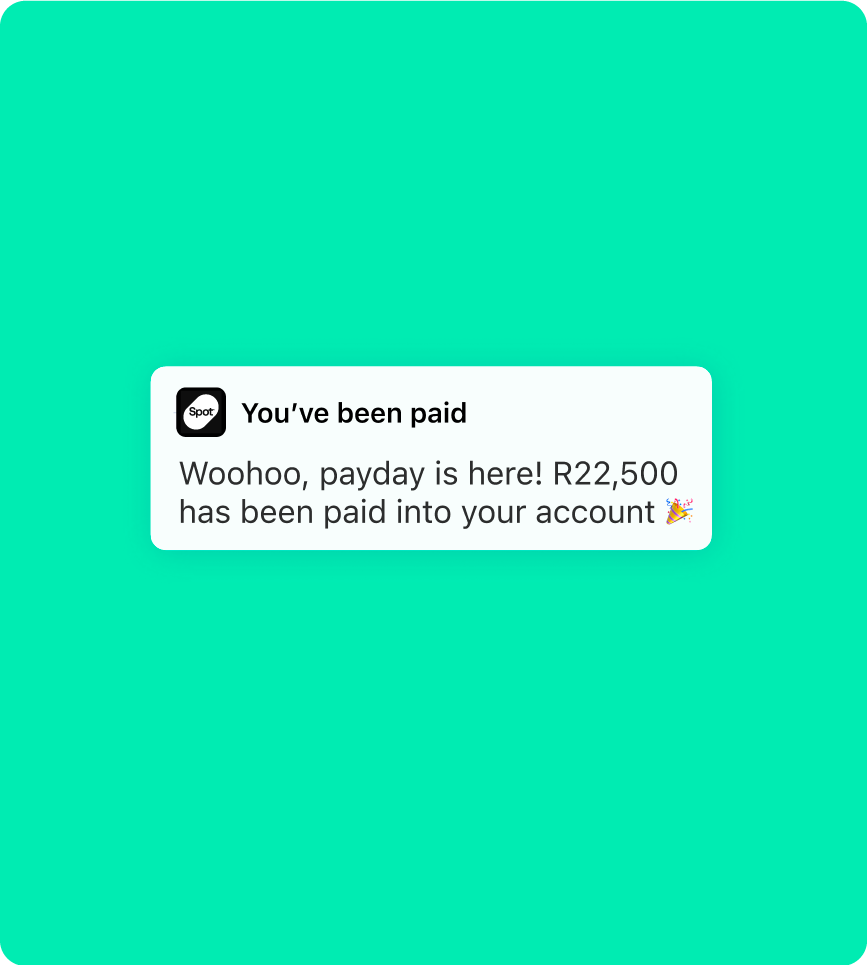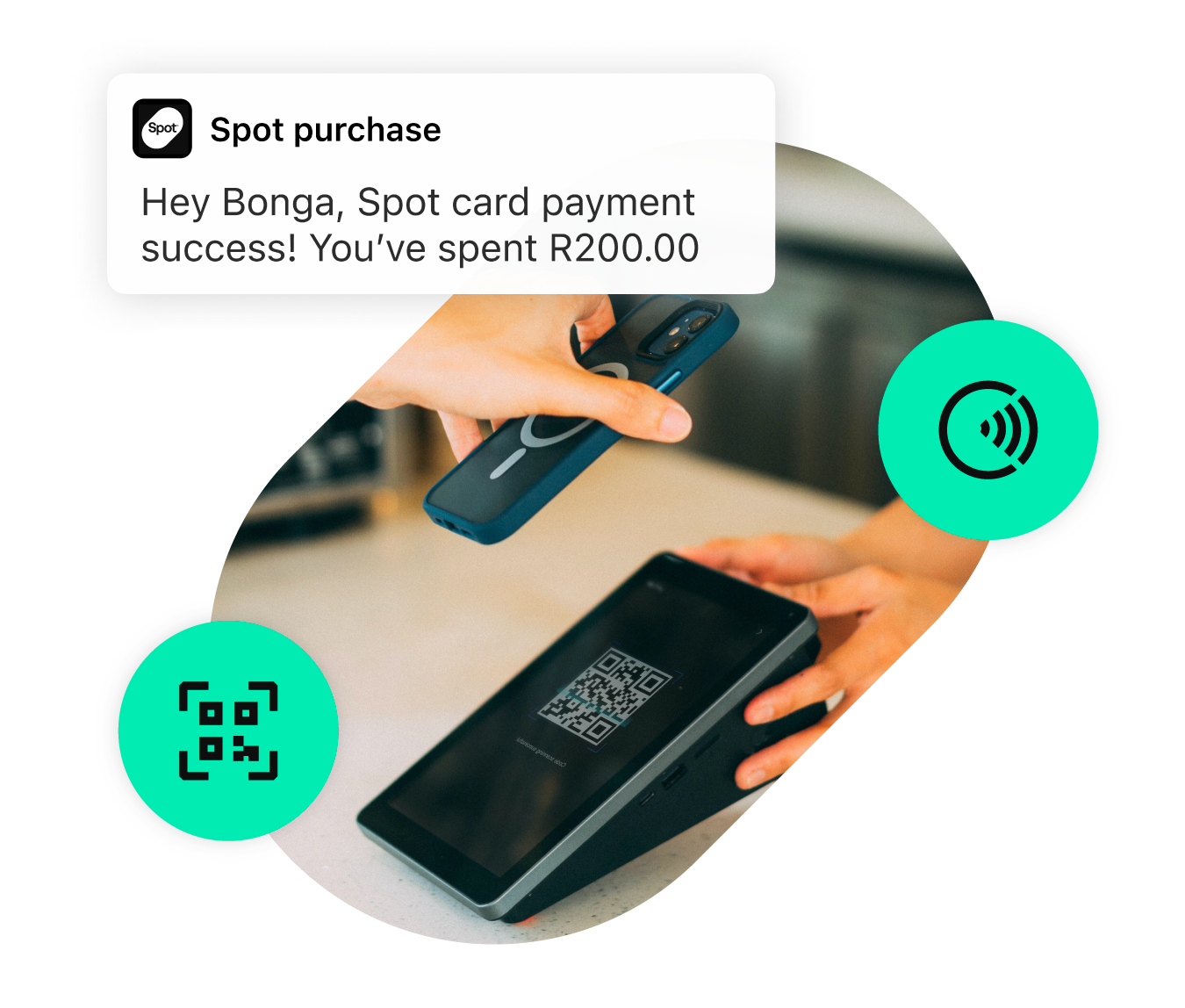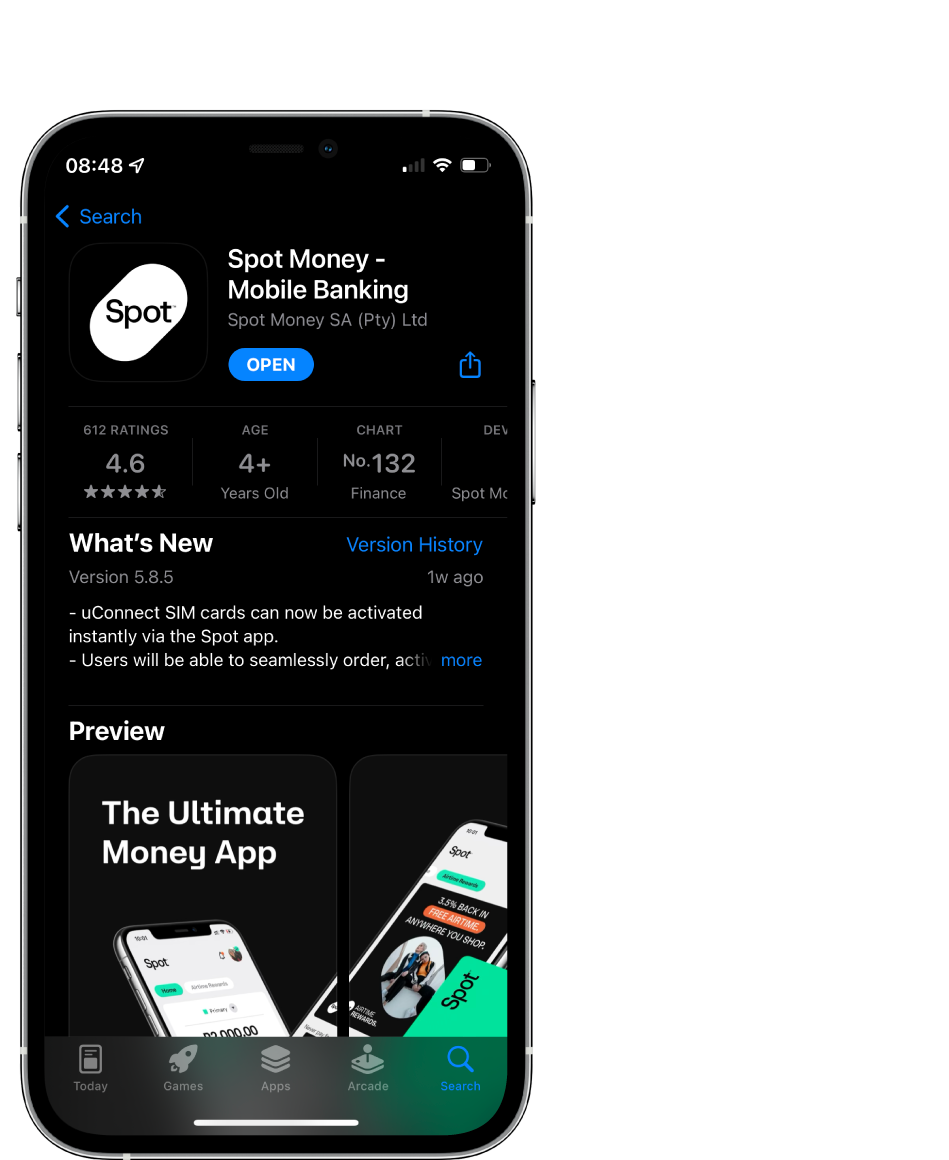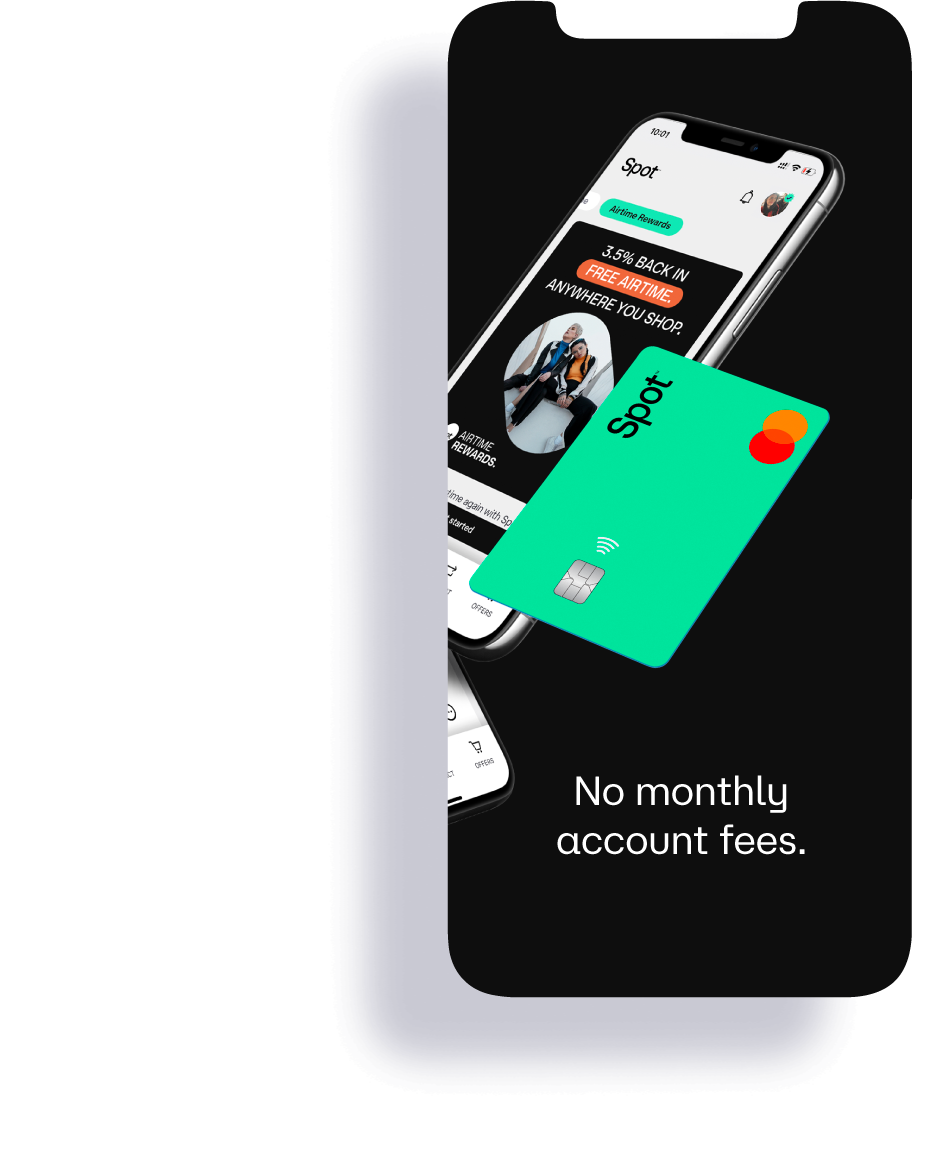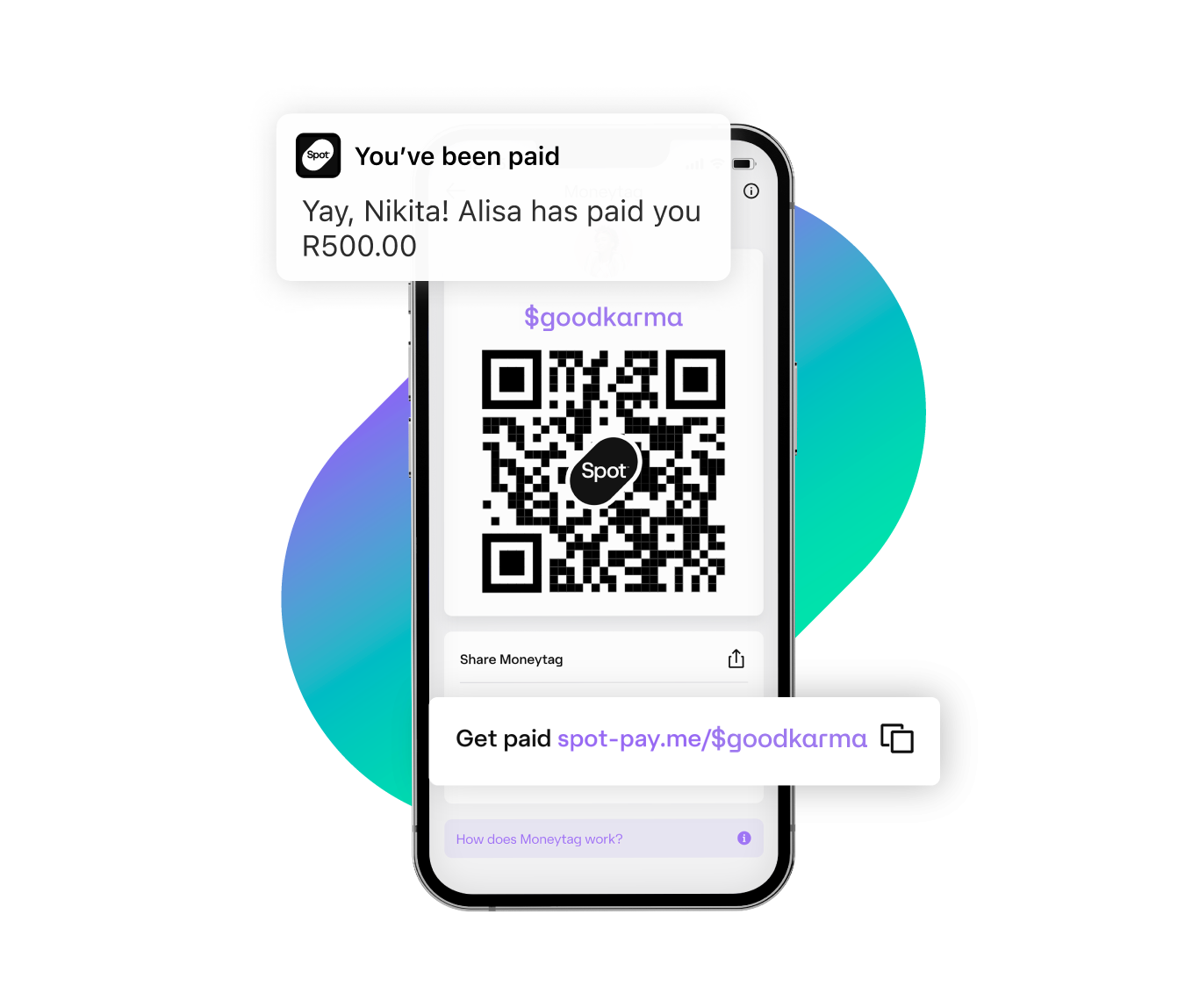
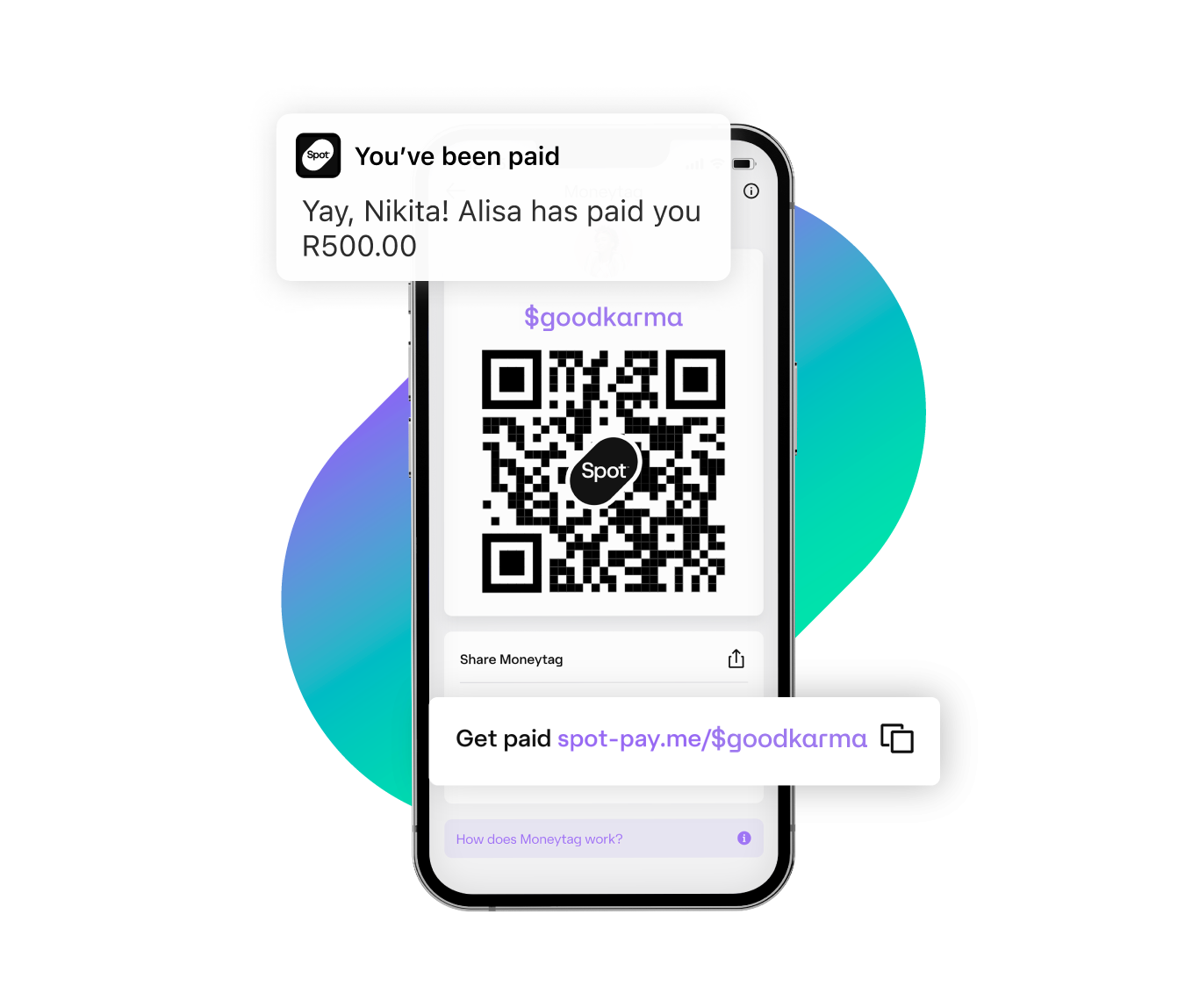
Pay & get paid with $moneytag
$moneytag is your unique account identifier allowing you to get paid, or pay, by another Spot user without the fuss of sharing contact numbers or bank account details.
Whether you're paying a colleague for that much-needed coffee fix or a friend for those concert tickets, $moneytag has got your back.